Difference between revisions of "Model setup"
m (→Modeling steps) |
m (→Example: Setup of models for a contaminated site with a fractured limestone aquifer (Akacievej, Hedehusene)) |
||
| Line 31: | Line 31: | ||
== Example: Setup of models for a contaminated site with a fractured limestone aquifer (Akacievej, Hedehusene) == | == Example: Setup of models for a contaminated site with a fractured limestone aquifer (Akacievej, Hedehusene) == | ||
| − | The typical workflow will be demonstrated using an example field site close to Copenhagen. | + | The setup of a discrete-fracture model in 2D in COMSOL Multiphysics is described in the following documetn: |
| + | * [[:File:WeakFormulation_toolbox.pdf |Instructions for setting up a discrete-fracture model in COMSOL Multiphysics (PDF)]] | ||
| + | |||
| + | The typical workflow for modeling a contaminated site will be demonstrated using an example field site close to Copenhagen. | ||
| + | |||
[[ Example: Akacievej | Example: Setup of models for a field site (Akacievej, Hedehusene) ]] | [[ Example: Akacievej | Example: Setup of models for a field site (Akacievej, Hedehusene) ]] | ||
Return to [[Content]] | Return to [[Content]] | ||
Revision as of 08:30, 4 January 2017
Contents
Model setup for fracture flow and transport in limestone aquifers
Scales
Geologic modeling
Boreholes can give valuable information about the geology.
Bits of geologic knowledge can be connected to establish a geologic model, that shows different geologic layers, to which properties can be assigned, and other relevant geologic information.
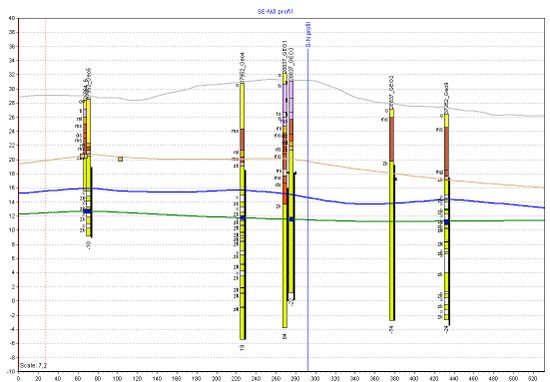
Modeling steps
This chapter gives step-by-step instructions for the setup of a model to simulate flow and transport in a fractured limestone aquifer. The following list shows the typical steps to setup a model for contaminant transport in a fractured limestone aquifer:
- Conceptualization and setup of a conceptual model
- Formulation of the modeling objectives
- Choice of model complexity and modeling scale
- Data acquisition - measurements to obtain relevant model parameters (see list of parameters for each model)
- Delineation of the model domain based on physically meaningful boundaries (f.e. head isolines, no-flow boundaries)
- Implementation of parameters for selected units in the model domain (homogeneous/heterogeneous)
- Choice of boundary conditions for the flow and the transport model
- Setup of sources and sinks: Definition of wells
- For transient models: definition of initial conditions
- Mesh generation: Start with coarse mesh, refine later
- Simulation
- Critical evaluation of the modeling results
- Formulation of mass balances to check the model
Flow chart giving an overview of the individual steps
Model calibration
Model reporting
Example: Setup of models for a contaminated site with a fractured limestone aquifer (Akacievej, Hedehusene)
The setup of a discrete-fracture model in 2D in COMSOL Multiphysics is described in the following documetn:
The typical workflow for modeling a contaminated site will be demonstrated using an example field site close to Copenhagen.
Example: Setup of models for a field site (Akacievej, Hedehusene)
Return to Content