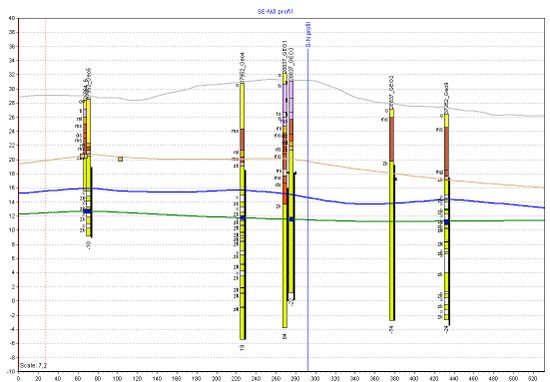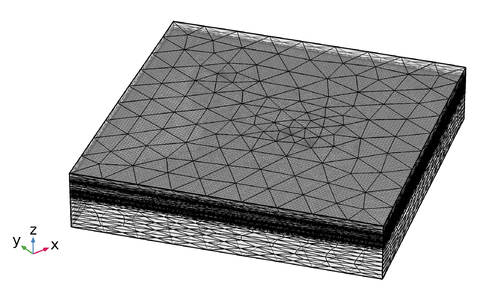Difference between revisions of "Model setup"
m (→Model setup for fracture flow and transport in limestone aquifers - steps) |
m (→Mesh generation) |
||
| (15 intermediate revisions by the same user not shown) | |||
| Line 10: | Line 10: | ||
{| class="body1" | {| class="body1" | ||
| | | | ||
| − | == | + | == Steps to setup a model for flow and transport in fractured limestone aquifers == |
| − | This chapter gives an overview of the recommended steps to setup | + | This chapter gives an overview of the recommended steps to setup a model for the simulation of flow and transport in a fractured limestone aquifer. |
The following list shows the typical steps to setup a model for contaminant transport in a fractured limestone aquifer. | The following list shows the typical steps to setup a model for contaminant transport in a fractured limestone aquifer. | ||
Expand an item (button on the right) to get more information about it. | Expand an item (button on the right) to get more information about it. | ||
| Line 18: | Line 18: | ||
=== Formulation of the modeling objectives === | === Formulation of the modeling objectives === | ||
<div class="mw-collapsible-content"> | <div class="mw-collapsible-content"> | ||
| − | Before setting up a model, it is important to define the modeling | + | Before setting up a model, it is important to define the specific modeling objective(s). |
The choice of the model concept, model extent, modeling scale and included details should be closely linked to these objectives. | The choice of the model concept, model extent, modeling scale and included details should be closely linked to these objectives. | ||
| − | One should aim at including the most relevant features in the model, while keeping it as simple as possible. | + | One should aim at including the most relevant features in the model, while keeping it as simple as possible to address the modeling objective(s). |
The following list gives some examples for modeling objectives: | The following list gives some examples for modeling objectives: | ||
| − | * Analyze the distribution and potential spreading of a contaminant in an aquifer | + | * Delineate the capture zone of a well |
| − | * | + | * Improve risk assessment, e.g. for a contaminant threatening a drinking water well, in order to assess future actions |
| + | * Analyze the distribution and potential spreading of a contaminant plume in an aquifer | ||
| + | * Test hypotheses related to the origin of a contaminant | ||
| + | * Interpret observed / measured field data | ||
* Analyze the influence of transient hydraulic conditions (annual variations, pumping in the area) on plume propagation | * Analyze the influence of transient hydraulic conditions (annual variations, pumping in the area) on plume propagation | ||
| − | * Develop and optimize a remediation strategy for the source zone | + | * Develop and optimize a remediation strategy for the source zone of a contaminated site |
| − | * Optimize a remediation strategy for | + | * Optimize a remediation strategy for a contaminant plume |
| − | + | </div> | |
| − | + | </div> | |
| + | |||
| + | <div class="collapsiblebar mw-collapsible mw-collapsed"> | ||
| + | === Conceptualization and setup of a conceptual model including geology and hydrogeology === | ||
| + | <div class="mw-collapsible-content"> | ||
| + | [[File:SE-NO_profil.jpg |thumb|550px|Example geologic profile of a Geoscene3D model.]] | ||
| + | ==== Geologic modeling ==== | ||
| + | Borehole data, outcrops, geophysical measurements etc. can give valuable information about the [[ Geology and properties of limestone | geology ]] at a site. | ||
| + | Bits of geologic knowledge can be connected to establish a geologic model, that shows different geologic layers and relevant geologic features (like inclusions or lenses). | ||
| + | Typically, these layers are characterized by different hydrogeologic properties. | ||
| + | The geometry can be stored as a CAD interpolation of the surfaces, that delineate the geologic layers. | ||
| + | Tools like GeoScene3D can be very useful to manage borehole data and to create interpolation surfaces. | ||
| + | The surfaces can be imported into the numerical model later on. | ||
| + | <br clear=all> | ||
</div> | </div> | ||
</div> | </div> | ||
| Line 53: | Line 69: | ||
Then, a simple model can be applied, which can be improved as soon as new data is measured. | Then, a simple model can be applied, which can be improved as soon as new data is measured. | ||
| − | Modeling was an integral part in the limestone project. | + | Modeling was an integral part in the limestone project and already done at an early stage of the project. |
| − | Initially, a rough model based on first measurements and available data was setup | + | Initially, a rough model based on first measurements and available data was setup. |
| − | These measurements | + | It was used for the planning of further field work and measurements. |
| + | It also helps to identify further data requirements and to plan measurements that support the modeling. | ||
| + | These additional measurements and data can then be incorporated in the model. | ||
</div> | </div> | ||
</div> | </div> | ||
<div class="collapsiblebar mw-collapsible mw-collapsed"> | <div class="collapsiblebar mw-collapsible mw-collapsed"> | ||
| − | |||
| − | |||
| − | |||
| − | |||
| − | |||
| − | |||
| − | |||
| − | |||
| − | |||
| − | |||
| − | |||
| − | |||
| − | |||
| − | |||
| − | |||
| − | |||
=== Data acquisition - measurements to obtain relevant model parameters (see list of parameters for each model) === | === Data acquisition - measurements to obtain relevant model parameters (see list of parameters for each model) === | ||
<div class="mw-collapsible-content"> | <div class="mw-collapsible-content"> | ||
| Line 85: | Line 87: | ||
=== Implementation of parameters for selected units in the model domain (homogeneous/heterogeneous) === | === Implementation of parameters for selected units in the model domain (homogeneous/heterogeneous) === | ||
<div class="mw-collapsible-content"> | <div class="mw-collapsible-content"> | ||
| − | Based on available data, parameter distributions | + | Based on available data and the chosen model, parameter distributions have to be defined. |
| − | For a flow simulation, the hydraulic conductivity (or permeability) and | + | For a steady-state flow simulation, the hydraulic conductivity (or permeability) is required. |
| + | For transport, parameters like porosity, (effective) diffusion coefficients, dispersivities and sorption parameters are required. | ||
</div> | </div> | ||
</div> | </div> | ||
| Line 93: | Line 96: | ||
=== Choice of boundary conditions and sources/sinks === | === Choice of boundary conditions and sources/sinks === | ||
<div class="mw-collapsible-content"> | <div class="mw-collapsible-content"> | ||
| − | Boundary conditions | + | Boundary conditions should be chosen according to known or delineated boundaries, such as geologic boundaries, known hydraulic head isolines, known flowlines (can be used as no-flow condition perpendicular to them, if the flow field is stable). |
The most common boundary conditions are | The most common boundary conditions are | ||
| − | * Dirichlet conditions (or first-type boundary conditions), where the primary variable is fixed to a value (e.g. fixed head or fixed concentration) | + | * Dirichlet conditions (or first-type boundary conditions), where the primary variable is fixed to a value (e.g. fixed hydraulic head or fixed concentration). |
| − | * Neumann conditions (or second-type boundary conditions), where the gradient of the primary variable is specified (e.g. flux across the boundary, no-flow) | + | * Neumann conditions (or second-type boundary conditions), where the gradient of the primary variable is specified (e.g. flux across the boundary, often no-flow boundaries) |
| − | * Cauchy conditions (or third-type boundary conditions), which sets a condition to the primary variable and | + | * Cauchy conditions (or third-type boundary conditions), which sets a condition to the primary variable and its derivative (used f.e. for the infiltration flux through a river bed). |
| − | The boundary conditions | + | The proper choice of boundary conditions is a very important step and determines the calculated results. |
| − | Sources and sinks | + | |
| + | Sources and sinks can be added in the model domain to include e.g. withdrawal/injection at wells or groundwater recharge due to precipitation. | ||
</div> | </div> | ||
</div> | </div> | ||
<div class="collapsiblebar mw-collapsible mw-collapsed"> | <div class="collapsiblebar mw-collapsible mw-collapsed"> | ||
| + | |||
=== For transient models: definition of initial conditions === | === For transient models: definition of initial conditions === | ||
<div class="mw-collapsible-content"> | <div class="mw-collapsible-content"> | ||
| − | + | Steady-state models do not require the definition of initial conditions. | |
| + | Transient problems, however, require to specify the initial value of the primary variables (e.g. concentrations at each location of the model domain. | ||
</div> | </div> | ||
</div> | </div> | ||
<div class="collapsiblebar mw-collapsible mw-collapsed"> | <div class="collapsiblebar mw-collapsible mw-collapsed"> | ||
| + | |||
=== Mesh generation === | === Mesh generation === | ||
<div class="mw-collapsible-content"> | <div class="mw-collapsible-content"> | ||
[[File:MeshExample.png |thumb|right|500px|Example a mesh used for discrete-fracture simulations of the Akacievej tracer tests. The mesh is refined at the horizontal fractures and at the wells.]] | [[File:MeshExample.png |thumb|right|500px|Example a mesh used for discrete-fracture simulations of the Akacievej tracer tests. The mesh is refined at the horizontal fractures and at the wells.]] | ||
| − | When working with complex models it is useful to start with a coarse mesh to test the model and the setup with limited | + | When working with complex models it is useful to start with a coarse mesh to test the model and the setup with limited computational efforts. |
| − | + | When the model is properly setup, a finer grid can be employed. | |
| − | Modern grid generators allow a mesh refinement at specific parts of the mesh. | + | |
| − | Especially at heterogeneities and fractures, at wells and at concentration fronts, the mesh should be sufficiently fine to resolve the local gradients (e.g. of concentration or | + | Modern grid generators allow a local mesh refinement at specific locations in the model domain. |
| − | + | Locations, where strong gradients of the primary variables (head, concentration) occur, should be resolved at a high resolution, while for the parts of the model domain with only small changes, a coarser mesh resolution may be sufficient. | |
| − | When the | + | Especially at heterogeneities and fractures, at wells and at concentration fronts, the mesh should be sufficiently fine to resolve the local gradients (e.g. of concentration or head gradients) appropriately. |
| + | |||
| + | |||
| + | If the applied mesh is sufficiently fine can be tested by a grid refinement study, where the mesh is gradually refined and the model results are compared. | ||
| + | When the results do not significantly change with a further grid refinement, the grid resolution is sufficient. | ||
<br clear=all> | <br clear=all> | ||
</div> | </div> | ||
| Line 125: | Line 136: | ||
<div class="collapsiblebar mw-collapsible mw-collapsed"> | <div class="collapsiblebar mw-collapsible mw-collapsed"> | ||
| + | |||
=== Simulation === | === Simulation === | ||
<div class="mw-collapsible-content"> | <div class="mw-collapsible-content"> | ||
| Line 135: | Line 147: | ||
=== Critical evaluation of the modeling results === | === Critical evaluation of the modeling results === | ||
<div class="mw-collapsible-content"> | <div class="mw-collapsible-content"> | ||
| − | Modeling results should be | + | Modeling results should always be critically evaluated and the model should be properly tested. |
| − | It is, for example, helpful, to | + | It is, for example, helpful, to check the mass balance of a model, i.e. to balance all inflows and outflows and the storage in the model domain. |
| − | It is also important to visually inspect the results, | + | It is also important to visually inspect the results, f.e. by visualizing the hydraulic heads and concentrations in the domain and in special areas of interest. |
| − | Then, it | + | Then, it should be checked, if the results look reasonable and as expected, if the boundary conditions are fulfilled and if there are any disturbances like oscillations in the model domain. |
Oscillations can be an indication for a too coarse mesh. | Oscillations can be an indication for a too coarse mesh. | ||
| + | It is also a good idea to test for grid convergence, i.e. to test if the model results change, when the numerical grid is refined. | ||
</div> | </div> | ||
</div> | </div> | ||
<div class="collapsiblebar mw-collapsible mw-collapsed"> | <div class="collapsiblebar mw-collapsible mw-collapsed"> | ||
| + | |||
=== Model calibration and validation === | === Model calibration and validation === | ||
<div class="mw-collapsible-content"> | <div class="mw-collapsible-content"> | ||
| − | + | more information will be included soon | |
</div> | </div> | ||
</div> | </div> | ||
<div class="collapsiblebar mw-collapsible mw-collapsed"> | <div class="collapsiblebar mw-collapsible mw-collapsed"> | ||
| + | |||
=== Model reporting === | === Model reporting === | ||
<div class="mw-collapsible-content"> | <div class="mw-collapsible-content"> | ||
| − | + | more information will be included soon | |
</div> | </div> | ||
</div> | </div> | ||
| − | == Example: Setup of | + | == Example: Setup of a COMSOL Multiphysics model for a contaminated site with a fractured limestone aquifer (Akacievej, Hedehusene) == |
| − | The setup of a discrete-fracture model in 2D in COMSOL Multiphysics is described in the following document: | + | The setup of a discrete-fracture model in 2D in COMSOL Multiphysics using Coefficient Form PDEs is described in the following document: |
* [[:File:WeakFormulation_toolbox.pdf |Instructions for setting up a discrete-fracture model in COMSOL Multiphysics (PDF) - DRAFT]] | * [[:File:WeakFormulation_toolbox.pdf |Instructions for setting up a discrete-fracture model in COMSOL Multiphysics (PDF) - DRAFT]] | ||
| + | [https://www.comsol.com/ COMSOL] provides also the possibility to include fracture flow in the Darcy's Law interface, while fracture transport can be included in the Transport of Diluted Species in Porous Media interface. | ||
| + | We refer to the product documentation for more details. | ||
| + | [https://www.mikepoweredbydhi.com/products/feflow FEFlow] provides a tutorial, that describes the steps of setting up a flow and transport model and how to include discrete fractures. | ||
| − | The typical workflow for modeling a contaminated site will be demonstrated using an example field site close to Copenhagen. | + | DRAFT: The typical workflow for modeling a contaminated site will be demonstrated using an example field site close to Copenhagen. |
| − | |||
[[ Example: Akacievej | Example: Setup of models for a field site (Akacievej, Hedehusene) ]] | [[ Example: Akacievej | Example: Setup of models for a field site (Akacievej, Hedehusene) ]] | ||
Latest revision as of 12:07, 3 July 2019
| Highlights |
|---|
|
Contents
Steps to setup a model for flow and transport in fractured limestone aquifersThis chapter gives an overview of the recommended steps to setup a model for the simulation of flow and transport in a fractured limestone aquifer. The following list shows the typical steps to setup a model for contaminant transport in a fractured limestone aquifer. Expand an item (button on the right) to get more information about it. Example: Setup of a COMSOL Multiphysics model for a contaminated site with a fractured limestone aquifer (Akacievej, Hedehusene)The setup of a discrete-fracture model in 2D in COMSOL Multiphysics using Coefficient Form PDEs is described in the following document: COMSOL provides also the possibility to include fracture flow in the Darcy's Law interface, while fracture transport can be included in the Transport of Diluted Species in Porous Media interface. We refer to the product documentation for more details. FEFlow provides a tutorial, that describes the steps of setting up a flow and transport model and how to include discrete fractures. DRAFT: The typical workflow for modeling a contaminated site will be demonstrated using an example field site close to Copenhagen. Example: Setup of models for a field site (Akacievej, Hedehusene) |